
Downloads:
4,562,798
Downloads of v 0.70.0.20171219:
1,088,317
Last Update:
19 Dec 2017
Package Maintainer(s):
Software Author(s):
- Simon Tatham
Tags:
putty telnet ssh admin foss cross-platform- Software Specific:
- Software Site
- Software License
- Package Specific:
- Package Source
- Package outdated?
- Package broken?
- Contact Maintainers
- Contact Site Admins
- Software Vendor?
- Report Abuse
- Download
PuTTY (Install)
This is not the latest version of PuTTY (Install) available.
- 1
- 2
- 3
0.70.0.20171219 | Updated: 19 Dec 2017
- Software Specific:
- Software Site
- Software License
- Package Specific:
- Package Source
- Package outdated?
- Package broken?
- Contact Maintainers
- Contact Site Admins
- Software Vendor?
- Report Abuse
- Download
Downloads:
4,562,798
Downloads of v 0.70.0.20171219:
1,088,317
Maintainer(s):
Software Author(s):
- Simon Tatham
PuTTY (Install) 0.70.0.20171219
This is not the latest version of PuTTY (Install) available.
- 1
- 2
- 3
Some Checks Have Failed or Are Not Yet Complete
Not All Tests Have Passed
Validation Testing Passed
Verification Testing Passed
DetailsScan Testing Resulted in Flagged:
This package was submitted (and approved) prior to automated virus scanning integration into the package moderation processs.
We recommend clicking the "Details" link to make your own decision on installing this package.
Deployment Method: Individual Install, Upgrade, & Uninstall
To install PuTTY (Install), run the following command from the command line or from PowerShell:
To upgrade PuTTY (Install), run the following command from the command line or from PowerShell:
To uninstall PuTTY (Install), run the following command from the command line or from PowerShell:
Deployment Method:
This applies to both open source and commercial editions of Chocolatey.
1. Enter Your Internal Repository Url
(this should look similar to https://community.chocolatey.org/api/v2/)
2. Setup Your Environment
1. Ensure you are set for organizational deployment
Please see the organizational deployment guide
2. Get the package into your environment
Option 1: Cached Package (Unreliable, Requires Internet - Same As Community)-
Open Source or Commercial:
- Proxy Repository - Create a proxy nuget repository on Nexus, Artifactory Pro, or a proxy Chocolatey repository on ProGet. Point your upstream to https://community.chocolatey.org/api/v2/. Packages cache on first access automatically. Make sure your choco clients are using your proxy repository as a source and NOT the default community repository. See source command for more information.
- You can also just download the package and push it to a repository Download
-
Open Source
-
Download the package:
Download - Follow manual internalization instructions
-
-
Package Internalizer (C4B)
-
Run: (additional options)
choco download putty.install --internalize --version=0.70.0.20171219 --source=https://community.chocolatey.org/api/v2/ -
For package and dependencies run:
choco push --source="'INTERNAL REPO URL'" - Automate package internalization
-
Run: (additional options)
3. Copy Your Script
choco upgrade putty.install -y --source="'INTERNAL REPO URL'" --version="'0.70.0.20171219'" [other options]See options you can pass to upgrade.
See best practices for scripting.
Add this to a PowerShell script or use a Batch script with tools and in places where you are calling directly to Chocolatey. If you are integrating, keep in mind enhanced exit codes.
If you do use a PowerShell script, use the following to ensure bad exit codes are shown as failures:
choco upgrade putty.install -y --source="'INTERNAL REPO URL'" --version="'0.70.0.20171219'"
$exitCode = $LASTEXITCODE
Write-Verbose "Exit code was $exitCode"
$validExitCodes = @(0, 1605, 1614, 1641, 3010)
if ($validExitCodes -contains $exitCode) {
Exit 0
}
Exit $exitCode
- name: Install putty.install
win_chocolatey:
name: putty.install
version: '0.70.0.20171219'
source: INTERNAL REPO URL
state: present
See docs at https://docs.ansible.com/ansible/latest/modules/win_chocolatey_module.html.
chocolatey_package 'putty.install' do
action :install
source 'INTERNAL REPO URL'
version '0.70.0.20171219'
end
See docs at https://docs.chef.io/resource_chocolatey_package.html.
cChocoPackageInstaller putty.install
{
Name = "putty.install"
Version = "0.70.0.20171219"
Source = "INTERNAL REPO URL"
}
Requires cChoco DSC Resource. See docs at https://github.com/chocolatey/cChoco.
package { 'putty.install':
ensure => '0.70.0.20171219',
provider => 'chocolatey',
source => 'INTERNAL REPO URL',
}
Requires Puppet Chocolatey Provider module. See docs at https://forge.puppet.com/puppetlabs/chocolatey.
4. If applicable - Chocolatey configuration/installation
See infrastructure management matrix for Chocolatey configuration elements and examples.
This package is likely a meta/virtual (*) or an installer (*.install) or portable (*.portable) application package.
- Meta/virtual (*) - has a dependency on the *.install or the *.portable package - it is provided for discoverability and for other packages to take a dependency on.
- Portable (*.portable/*.commandline (deprecated naming convention)/*.tool (deprecated naming convention)) - usually zips or archives that require no administrative access to install.
- Install (*.install/*.app (deprecated naming convention)) - uses native installers, usually requires administrative access to install.
Learn more about chocolatey's distinction of installed versus portable apps and/or learn about this kind of package.
This package was approved as a trusted package on 19 Feb 2019.
PuTTY is a free implementation of Telnet and SSH for Windows and Unix platforms, along with an xterm terminal emulator.
Features
- Unicode support
- Control over the SSH encryption key and protocol version
- Command-line SCP and SFTP clients, called "pscp" and "psftp" respectively
- Control over port forwarding with SSH (local, remote or dynamic port forwarding), including built-in handling of X11 forwarding
- Emulates most xterm, VT102 control sequences, as well as much of ECMA-48 terminal emulation
- IP Version 6 support
- Supports 3DES, AES, Arcfour, Blowfish, DES
- Public-key authentication support
- Support for local serial port connections
Components
- PuTTY: the Telnet, rlogin, and SSH client itself, which can also connect to a serial port
- PSCP: an SCP client, i.e. command-line secure file copy
- PSFTP: an SFTP client, i.e. general file transfer sessions much like FTP
- PuTTYtel: a Telnet-only client
- Plink: a command-line interface to the PuTTY back ends
- Pageant: an SSH authentication agent for PuTTY, PSCP and Plink
- PuTTYgen: an RSA, DSA, ECDSA and EdDSA key generation utility
- pterm: a standalone terminal emulator
Notes
- Support for putty 64bit have been added to the package when running chocolatey 0.10.4+, to keep using 32bit version of putty please pass
--x86when installing/upgrading putty.install (64bit installation may fail if 32bit is already installed) - Use of PuTTY, PSCP, PSFTP and Plink is illegal in countries where encryption is outlawed.
- We believe it is legal to use PuTTY, PSCP, PSFTP and Plink in England and Wales and in many other countries, but we are not lawyers, and so if in doubt you should seek legal advice before downloading it.
- You may find useful information at cryptolaw.org, which collects information on cryptography laws in many countries, but we can't vouch for its correctness.
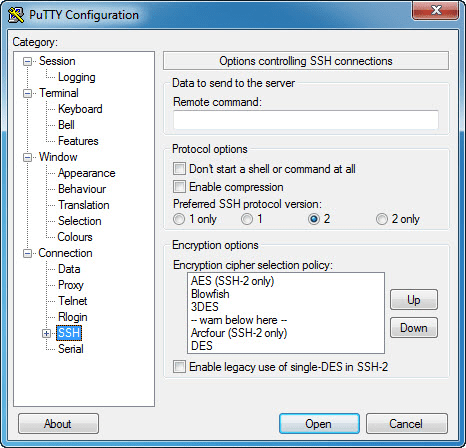
PuTTY is copyright 1997-2016 Simon Tatham.
Portions copyright Robert de Bath, Joris van Rantwijk, Delian Delchev, Andreas Schultz, Jeroen Massar, Wez Furlong, Nicolas Barry, Justin Bradford, Ben Harris, Malcolm Smith, Ahmad Khalifa, Markus Kuhn, Colin Watson, Christopher Staite, and CORE SDI S.A.
Permission is hereby granted, free of charge, to any person obtaining a copy of this software and associated documentation files (the "Software"), to deal in the Software without restriction, including without limitation the rights to use, copy, modify, merge, publish, distribute, sublicense, and/or sell copies of the Software, and to permit persons to whom the Software is furnished to do so, subject to the following conditions:
The above copyright notice and this permission notice shall be included in all copies or substantial portions of the Software.
THE SOFTWARE IS PROVIDED "AS IS", WITHOUT WARRANTY OF ANY KIND, EXPRESS OR IMPLIED, INCLUDING BUT NOT LIMITED TO THE WARRANTIES OF MERCHANTABILITY, FITNESS FOR A PARTICULAR PURPOSE AND NONINFRINGEMENT. IN NO EVENT SHALL THE COPYRIGHT HOLDERS BE LIABLE FOR ANY CLAIM, DAMAGES OR OTHER LIABILITY, WHETHER IN AN ACTION OF CONTRACT, TORT OR OTHERWISE, ARISING FROM, OUT OF OR IN CONNECTION WITH THE SOFTWARE OR THE USE OR OTHER DEALINGS IN THE SOFTWARE.VERIFICATION
Verification is intended to assist the Chocolatey moderators and community
in verifying that this package's contents are trustworthy.
The extension has been downloaded from their official download link listed on <http://www.chiark.greenend.org.uk/~sgtatham/putty/download.html>
and can be verified like this:
1. Download the following installers:
32-Bit: <https://the.earth.li/~sgtatham/putty/latest/w32/putty-0.70-installer.msi>
64-Bit: <https://the.earth.li/~sgtatham/putty/latest/w64/putty-64bit-0.70-installer.msi>
2. You can use one of the following methods to obtain the checksum
- Use powershell function 'Get-Filehash'
- Use chocolatey utility 'checksum.exe'
checksum type: sha256
checksum32: 822DA752A69F399377614561125F51A9220A7AA0F4E8AFCF1B0E5CD341C0B676
checksum64: 0A92F2312A95F807FD192C9C25CB6AE502B564C9A8AE013FF83824334FE70D04
File 'LICENSE.txt' is obtained from <http://www.chiark.greenend.org.uk/~sgtatham/putty/licence.html>
md5: 9047A29B7C2ED333536A7FB6D6C8BAE6 | sha1: 2031FC9B6A972F5C3F3E506987143DFC1F7214E0 | sha256: 822DA752A69F399377614561125F51A9220A7AA0F4E8AFCF1B0E5CD341C0B676 | sha512: 5798F63A9260297C322703DA0303378B6AE94396885D3973148BC69BAF6D9141813504E522C05745F008CEEAFDCF45E55279B171B0945625BF0FDC8225913CA7md5: 983D8C71DD6EEED78012112B85734318 | sha1: BC42729DC6F5C1089FEBBE139E2AF09DB9F0736D | sha256: 0A92F2312A95F807FD192C9C25CB6AE502B564C9A8AE013FF83824334FE70D04 | sha512: 71C2D5503C7AE4CDC4F689FB7870465C8524DB1BAF245EA12D56A9A45AB63A1B4ED9BAA6E10216072EDC915B09024D8872A849E49072A958C1F57D0A3AF17EDFLog in or click on link to see number of positives.
- putty-0.70-installer.msi (822da752a69f) - ## / 59
- putty-64bit-0.70-installer.msi (0a92f2312a95) - ## / 58
- putty.install.0.70.0.20171219.nupkg (c4895baa7551) - ## / 61
In cases where actual malware is found, the packages are subject to removal. Software sometimes has false positives. Moderators do not necessarily validate the safety of the underlying software, only that a package retrieves software from the official distribution point and/or validate embedded software against official distribution point (where distribution rights allow redistribution).
Chocolatey Pro provides runtime protection from possible malware.
| Add to Builder | Version | Downloads | Last Updated | Status |
|---|---|---|---|---|
| PuTTY (Install) 0.81.0 | 15614 | Tuesday, April 16, 2024 | Approved | |
| PuTTY (Install) 0.80.0 | 139912 | Monday, December 18, 2023 | Approved | |
| PuTTY (Install) 0.79.0 | 153184 | Saturday, August 26, 2023 | Approved | |
| PuTTY (Install) 0.78 | 291941 | Sunday, October 30, 2022 | Approved | |
| PuTTY (Install) 0.77 | 111247 | Friday, May 27, 2022 | Approved | |
| PuTTY (Install) 0.76.0.20220208 | 105467 | Tuesday, February 8, 2022 | Approved | |
| PuTTY (Install) 0.76 | 176979 | Saturday, July 17, 2021 | Approved | |
| PuTTY (Install) 0.75 | 57936 | Saturday, May 8, 2021 | Approved | |
| PuTTY (Install) 0.74 | 235969 | Saturday, June 27, 2020 | Approved | |
| PuTTY (Install) 0.73 | 281290 | Sunday, September 29, 2019 | Approved | |
| PuTTY (Install) 0.72 | 141547 | Saturday, July 20, 2019 | Approved | |
| PuTTY (Install) 0.71 | 261290 | Saturday, March 16, 2019 | Approved | |
| PuTTY (Install) 0.70.0.20171219 | 1088317 | Tuesday, December 19, 2017 | Approved | |
| PuTTY (Install) 0.70 | 572410 | Saturday, July 8, 2017 | Approved | |
| PuTTY (Install) 0.69 | 242520 | Saturday, April 29, 2017 | Approved | |
| PuTTY (Install) 0.68.0.20170412 | 105673 | Wednesday, April 12, 2017 | Approved | |
| PuTTY (Install) 0.68 | 543003 | Wednesday, February 22, 2017 | Approved | |
| PuTTY (Install) 0.67 | 13462 | Monday, March 21, 2016 | Approved | |
| PuTTY (Install) 0.66.0.20160317 | 2146 | Thursday, March 17, 2016 | Approved | |
| PuTTY (Install) 0.66 | 6076 | Saturday, November 7, 2015 | Approved | |
| PuTTY (Install) 0.65.0.20160317 | 480 | Thursday, March 17, 2016 | Approved | |
| PuTTY (Install) 0.65 | 4191 | Saturday, July 25, 2015 | Approved | |
| PuTTY (Install) 0.64.0.20160317 | 478 | Thursday, March 17, 2016 | Approved | |
| PuTTY (Install) 0.64 | 4705 | Saturday, February 28, 2015 | Approved | |
| PuTTY (Install) 0.64-prerelease | 598 | Thursday, February 26, 2015 | Exempted | |
| PuTTY (Install) 0.63.0.20160317 | 529 | Thursday, March 17, 2016 | Approved | |
| PuTTY (Install) 0.63 | 5834 | Tuesday, September 10, 2013 | Approved |
This package has no dependencies.
Ground Rules:
- This discussion is only about PuTTY (Install) and the PuTTY (Install) package. If you have feedback for Chocolatey, please contact the Google Group.
- This discussion will carry over multiple versions. If you have a comment about a particular version, please note that in your comments.
- The maintainers of this Chocolatey Package will be notified about new comments that are posted to this Disqus thread, however, it is NOT a guarantee that you will get a response. If you do not hear back from the maintainers after posting a message below, please follow up by using the link on the left side of this page or follow this link to contact maintainers. If you still hear nothing back, please follow the package triage process.
- Tell us what you love about the package or PuTTY (Install), or tell us what needs improvement.
- Share your experiences with the package, or extra configuration or gotchas that you've found.
- If you use a url, the comment will be flagged for moderation until you've been whitelisted. Disqus moderated comments are approved on a weekly schedule if not sooner. It could take between 1-5 days for your comment to show up.









 Ansible
Ansible

 PS DSC
PS DSC

